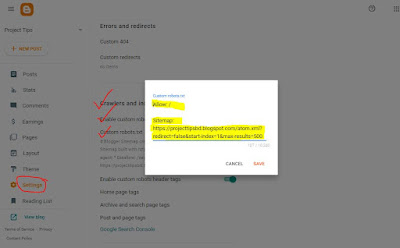A Sitemap is simply a list of your website's accessible pages. Sitemaps allow search engines such as Google, Yahoo, and Bing to easily crawl pages on your website, resulting in a more accurate index. As a blogger, you must create a sitemap so that when you publish a new post, search engines can easily crawl and index it. In this post, we'll look at how to make a sitemap for a Blogger blog and submit it to Google Webmaster Tools and robots.txt.
What exactly is the Blogger Sitemaps tool?
The Blogger Sitemap tool will create an XML sitemap of your Blogger blog that includes all of your blog posts, not just the most recently published ones.
What is robots.txt file means?
User-agent: Googlebot
Disallow: /nogooglebot/
User-agent: *
Allow: /
Sitemap: http://www.example.com/sitemap.xml
- The user agent named Googlebot is not allowed to crawl any URL that starts with http://example.com/nogooglebot/.
- All other user agents are allowed to crawl the entire site. This could have been omitted and the result would be the same; the default behavior is that user agents are allowed to crawl the entire site.
- The site's sitemap file is located at http://www.example.com/sitemap.xml.
How to create sitemap for Blogger
It is very simple to create a sitemap, and this sitemap works for both self-hosted Blogger blogs and regular Blogger blogs. Simply use this next to your blogs URL
1. Generate Sitemap Now
You have now created a sitemap for your Blogger blog, but you must notify search engines about it so that bots can understand the structure of your site. There are two methods for informing search engines about your sitemap.
2. Adding your Blogger sitemap in robots.txt file
3. Submitting your Blogger sitemap
Only this part - (atom.xml?redirect=false&start-index=1&max-results=500) and submit your sitemap.That's all there is to it; you've successfully submitted your sitemap to Google Webmaster Tools. It is now ready to be crawled and indexed.