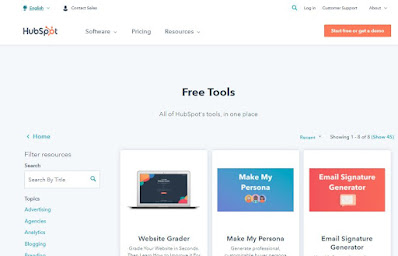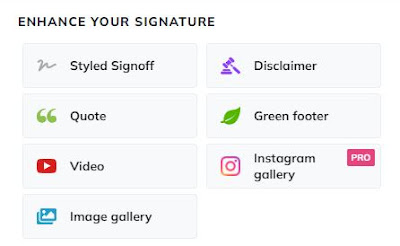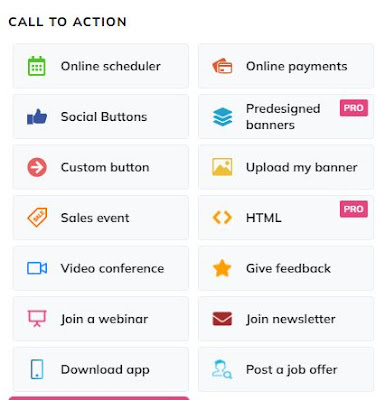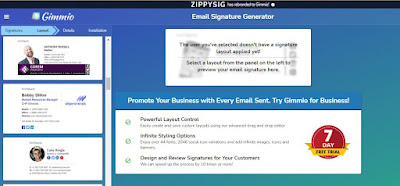An email signature is a collection of text, graphics, and links that you put to the bottom of your emails. Consider it your email's equivalent of a business card!
If you conduct business via email, your email signature is typically one of the last and greatest chances to communicate about yourself, your brand, and your service.
Anyway, because you're already looking for a signature creator, I won't bore you with the necessity of an email signature.
Email Signature Elements
- Job title and name
- Company logo and name
- Contact information
- Links to social media
- Invitation to action
- Disclaimer
Top 3 Free Email Signature Maker
Let's have a look at the Top 3 Free Email Signature Maker. Let's go over the options and pick the best one.
3. Hubspot - Free Email Signature Maker
2. WiseStamp- Free Email Signature Maker
Enhance Your Signature :
Call To Action :
1. Gimmio- Free Email Signature Maker
According to Project Tips reviews, this is the greatest ever for both free and Premier versions. You can create your signature using HTML code even if you only copy it after you create it.
There are a number of templets available. Instead of wasting time looking for free tools, go there and make your own.
Quick Tips
- Try to keep your signature brief and relevant to your brand. Don’t include too much information. Its not your autobiography
- Don't use multiple letter Fonts , keep it simple and thinner
- Make it mobile-friendly
- To increase traffic, use social media icons.
- Don't use multiple color , keep it simple
Learn More Here >>> 10 email signature design examples and tips
Watch video how to create a free signature and add to your Gmail
Final Words
Among all of these, I recommend Gimmio. If you know of any more known tools, please leave a comment. Also, please leave a comment with your user experience with these three tools.