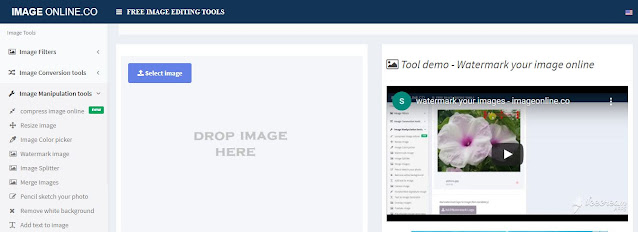What Is Watermark ?
A watermark is a faint graphic that is added as a layer to your photograph and displays your company name, copyright, website URL, or logo. They are intended to be a non-distracting touch to your shot that highlights the source of your talent.
When you watermark images, you're essentially leaving a breadcrumb trail that leads to the source of your work and ensures that credit is given where credit is due. It's a clear indication of the original creator, and some people feel it's the equivalent of signing your masterpiece.
Why Should You Watermark Your Blog Photos?
It's a sad reality, but individuals take things off the Internet and try to pass them off as their own. They simply do. Watermarking your images protects your hard work and, when done correctly, makes it harder for your work to be stolen and passed off as someone else's!
Watermarking seems to be another effective approach to increase the visibility of your blog. Consider it friendly subconscious messaging. People will come to identify your blog's name with great postings over time, and they will recognize your logo or watermark as a brand in its own right.
Although watermarking is an additional step in the photo editing process, it is useful for several reasons:
Watermarking your images quietly (but strategically) will not necessarily prevent them from being stolen, but it will reveal the original source of the work. It may also deter plagiarists from taking it in the first place, so it's a win-win situation.
- Increase Traffic to Your Website
When your viewers Pin photographs from your site, a charming little route can be traced directly back to your site via the URL that copies over from their Pinterest board. However, if the connection is broken in any way, the Pinned photo does not disclose where it originated from - unless your photo has a watermark.
Free Watermark Image Online
Simple online tool for adding a watermark to your photographs without having to submit them. Drag and drop your image into the tool, then insert watermark text in the text section, choose desired font style and color, and place the watermark text in the preview image. This application also allows you to add a watermark logo and modify the transparency of the watermark text or logo (if needed).
Best Free Watermark Online Tool
The watermark image tool is absolutely free to use and is a full version with no hidden fees, no signup required, no demo versions, and no other restrictions. Watermarking may be applied to an unlimited number of photos.
How Free Watermark Image Online works ?
The canvas element is used to add text and a logo to the watermark image tool. There is no need to upload images to servers; simply choose your image in the tool, add a watermark text or logo, tweak font style, color, and opacity, and preview the image in the tool. If your watermark appears as intended, click the download button to save your watermarked picture.
Are any special talents required?
Free Watermark Online -
IMAGE ONLINE.CO does not require any special skills to watermark an image. You must choose a picture in the tool, add a watermark text or logo, tweak the font settings and color, then add some opacity, and finally click the download button.
Is there is any restrictions?
There are no limitations to using this tool; you may watermark as many photographs as you wish. With this tool, there is no need for a login or a register, and there are no additional restrictions.
Are your photographs safe?
Yes, because we use Client side scripting and the canvas element, your photographs are entirely protected. Because all processes are conducted out in the user's browser, no one else can view your image but you.
Some Watermark Success Tips
Now that you know how easy it is to watermark photographs using
IMAGE ONLINE.CO , here are a few pointers to remember:
Your watermark should be placed as naturally as possible so that it does not detract from your shot. Consider the bottom right or left corners of the shot rather than the middle.
Consider reducing the opacity of the watermark to have it merge with the shot in addition as shrinking it to make it tiny (though legible). It shouldn't be the major focus of your photograph, but it should serve as a decent pointer to the source of your work.
To keep things consistent, apply the same watermark in all of your photographs. The more acquainted your audience is with your watermark, the greater their brand recognition!
You're on your way to easily watermarking photographs! In a couple of minutes, click the link below to create a watermark that will help secure and sell your photographs.