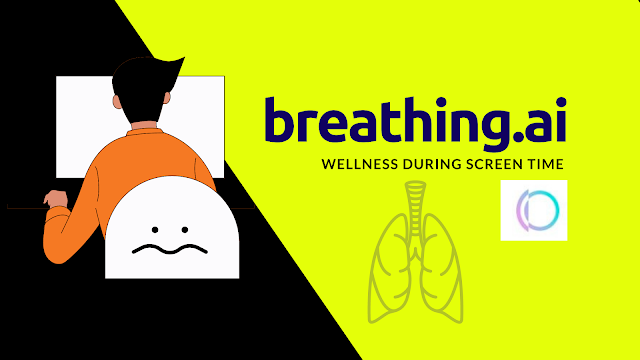If you are a freelancer, graphics designer, web developer, gamer, or anyone who spends their whole day staring at a computer screen. Whatever you are unable to disconnect from the computer screen may be related to your interest or job responsibilities, and you are gradually reaching burnout and anxiety.
Furthermore, as a result of the epidemic, a rising number of individuals are spending more time in front of their screens, which has a significant influence on anxiety in many people.
breathing.ai's major purpose is to improve people's mental health at work through meditation practices. It does not increase screen time; rather, when stress levels are high, it works to reduce screen time.
What is breathing.ai actually ?
This is a fantastic extension that is quite simple to install and use. This addon serves as a helpful reminder to take a moment to pause and practice mindfulness more frequently. The different sounds that you may play in the background is the most interesting feature. breathing.ai makes you feel like you're working in a soothing, calm, and peaceful environment.
breathing.ai Wellness during screen time
When we spend long hours on our computer, we often hold our breath or breathe shallowly without even realizing it. This can lead to physical tension, mental fatigue, and decreased productivity. Breathing exercises can help to counteract these negative effects by promoting relaxation, reducing anxiety, and improving mental clarity.
Breathing.ai offers several different breathing exercises that can be completed in just a few minutes. The exercises are designed to be simple and easy to follow, and they can be done right at your desk or workspace. The application also provides real-time feedback on your breathing patterns, which can help you to become more aware of your breath and develop better breathing habits over time.
What Inside breathing.ai ?
1. How To Use Break
Take a breather and enjoy a combination of movement, meditation, or breathwork videos tailored to your current need. You can either select recommended guided videos each time it’s your break time or browse all videos in the Breaks Library.
2. How To Use Colors
Color has the power to affect your everyday mood and behavior. Tint your screen and adjust the opacity to your liking in order to reduce eye strain, decrease stress levels, and increase productivity. Learn more about color perception and color therapy here.
3. Choose your sounds
- Zen Flow
Curated sounds to help you center and increase your focus.
- Relax in Nature
Unwind to whale songs, chirping birds & forest sounds.
- Calming Water
Relax to ocean waves, flowing streams, and drizzling rain.
4. Analytics
- Total breaks taken today
- Screen time with no breaks today
- Current break streak
- Longest break streak